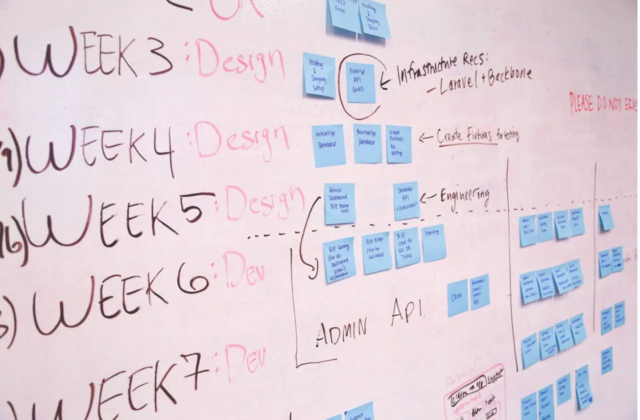If you’re running a business that delivers projects, whether internally or directly to clients, then your ability to manage those processes is critical to your success. Being able to pull together your team, whether in the office or working remotely, and to use all of the assets at your disposal to work in the way that most effectively and efficiently reaches your goals isn’t always easy. However, this is where project management software can come in.
Here, we’re going to look at some of the best project management tools on the market, what features they offer, and how they can suit the needs of your business.
Unit4: Whole Business Management For Project-Based Companies
While a lot of project management software aims to be the tool your business uses for specific projects, Unit4 is more suited to handling many different needs for project-oriented businesses, including finance, HR, and logistics, as well as project management. It offers end-to-end financial management, performance visibility, and real-time insights, and automates a host of routine tasks, freeing up your employees’ time.
A Cloud-based, agile platform, Unit4 is highly scalable to meet the needs of your team and has plenty of room for customization to meet the changing needs of your business, as well. It even has advanced talent management systems, watching workers ot projects based on their skills and availability.
Pros:
- Highly customizable, able to fit the processes of your business
- User-friendly interface
- Strong reporting and analysis tools, both operational and financial
Cons:
- Does has something of a learning curve
- It requires frequent updates
Asana: A Centralized Hub For Managing Growing Teams
With collaboration and clear communication as its priority, Asana is a popular tool that is well designed for remote workers as well as cross-functional departments, bringing them together on joint projects. It helps manage projects by breaking them down into tasks, subtasks, and milestones. Different views are available, such as List and Timeline, to make managing them more intuitive, as well.
Asana is also highly supported by a wide range of integrations with third-party apps, such as Slack, Google Drive, and Zoom, making it a good central hub for all kinds of collaboration and communication. Visibility for managers is also strong, thanks to real-time reporting dashboards and goal tracking features.
Pros:
- Highly flexible, well-suited to both agile and traditional workflows
- Strong integrations with a host of co-working apps
- Visually appealing and easy to read
Cons:
- Higher-tier plans are required for more advanced features
- It can be overwhelming for newer users
Trello: Kanban-style Management For Creative Teams And Startups
If your team is into the Kanban method of visualizing projects and objects, then Trello might be the tool that best suits you. Ideal for visual thinkers, it lets users organize projects into boards, lists, and cards, with the ability for teams of multiple workers to update the same board as they go. This makes it a very readable method of setting up projects with due dates, checklists, and even file attachments, but the system can strain a little for projects that are more complex.
The “Power Up” function does a lot to give the app the complexity it needs; basically, it’s a host of integrations for tools like Google Drive, Slack, and more. The drag-and-drop interface also makes it highly intuitive, even for those who aren’t that experienced with project management software, but the more users have access to edit a board, the more confusing things can get.
Pros:
- Visually engaging and pleasing interface
- Highly customisable boards with their Power-Ups feature
- Transparent pricing, including a free plan
Cons:
- Not ideal for complex projects that don’t fit the Kanban model well
- Interfaces can become cluttered quite easily, especially with bigger teams
Monday.com: Flexible Project Collaboration For Mid-Sized Teams
Designed for medium-to-large teams, Monday.com is a project management tool for team-based planning, tracking, and delivering. Highly flexible, it has a series of customizable boards, vibrant aesthetics, dashboards, and even charts to improve the management of projects of all kinds. There are lots of different views, such as List, Board, Gantt, Calendar, and more.
A versatile team able to handle a variety of projects, Monday.com includes features such as templates for marketing campaigns and content calendars. However, its paid plans do have minimum user requirements, so it’s not all that suited for the needs of smaller teams.
Pros:
- Highly customizable with different templates, board types, and views
- Strong collaboration tools for communication and shared progress tracking
- Highly responsible customer support, including online learning resources
Cons:
- Price schemes can be convoluted
- Not very suitable for smaller teams
Wrike: Enterprise-Level Control For Complex Projects
For businesses that have needs that go well beyond the simple, Wrike offers enterprise-grade tools that bring a new level of depth and reliability. It offers a huge range of charts and project views, making it well-suited for more complex project structures, as well as advanced analytics and reporting tools.
Efficiency is a prime focus of Wrike, from its advanced multi-level team collaboration and communication tools to automations and custom request forms that can eliminate bottlenecks in your workflows. It also includes a wide range of integrations with other platforms, including Salesforce and Adobe Creative Cloud, which can make up for some of the features that aren’t included as standard. For instance, it doesn’t have much in the way of financial features to help track the costs and funding for projects, compared to some of the other high-level project managers listed above.
Pros:
- Advanced AI capabilities offer improved automation functionality
- Highly customizable and versatile, from workflows to roles and visualizations
- Decent free plan
Cons:
- Lacks in-built tools for financial management of projects
- Steep learning curve
Choosing good project management software is all about knowing the specifics of what your business needs. This includes your business size and your team’s preferred working methods. Hopefully, the above examples show a host of features and benefits that you should be keeping an eye out for, as well as a few tools that might be just what you need.